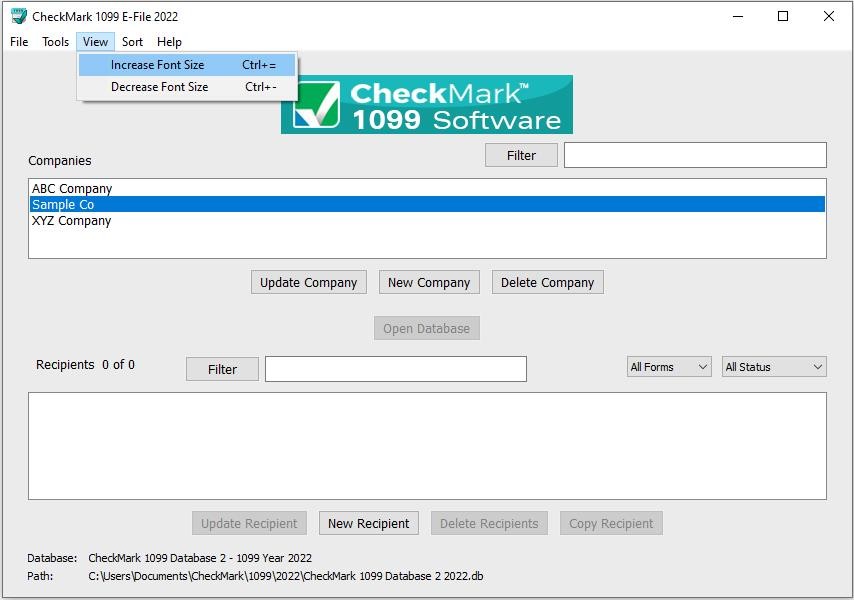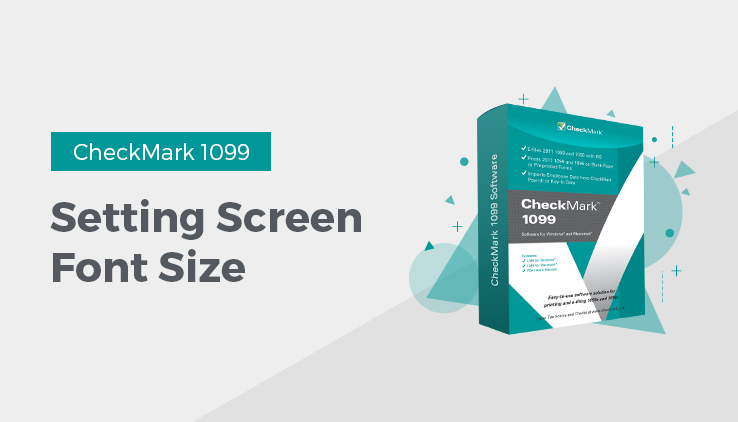
Setting Screen Font Size
This setting allows you to customize how big or small you want the font on the screen in the program. There are five settings to choose from: Smallest Font, Small Font, Medium Font, Large Font, Largest Font.
Selecting Font Size
- Click on the Font Sizes menu at the top of the screen.
- Select which font you want to use. You can choose any font at anytime from the main screen window