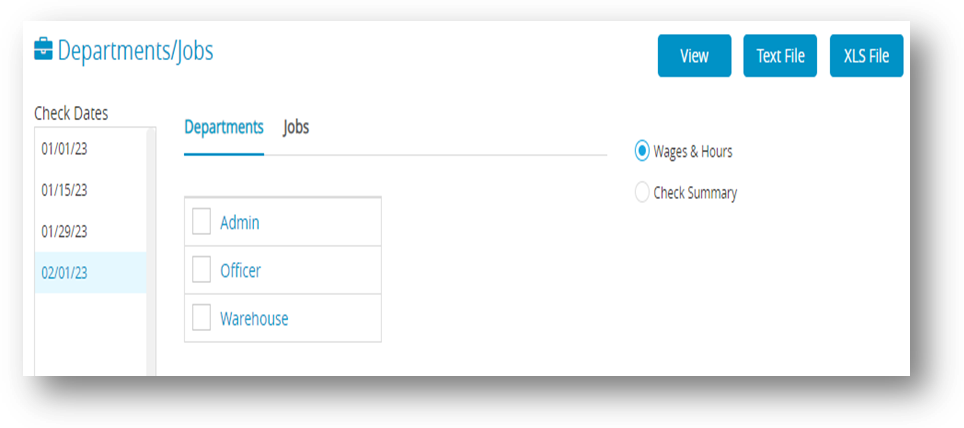Types of Department and Jobs Payroll Reports
| Types | Description |
| Wages & Hours | This report shows wages and number of hours for each department or job for each income category, including salary, all hour categories, and other income amounts. Totals for wages and hours for the selected report range appear after each department/job, and company totals appear at the end of the report. |
| Check Summary | This report shows detail for each department’s or job’s expense for wages and employer taxes (employer portions of Social Security, Medicare, FUTA, and SUTA). Details include employee name, check date, check number, hours, wages and employer taxes. Totals for wage expense and employer tax expense for the selected report range appear after each department/job, and company totals appear at the end of the report. |
Creating Department/Job Reports
- Click Reports drop-down option from the menu and then click Payroll.
- Click Departments/Jobs.
- Select one or more consecutive check dates for the report.
- Select either the Departments or Jobs.
- Select the type of report.
Note: You can select either Wages & Hours or Check Summary for the report. - Click View, Text File or XLS File.