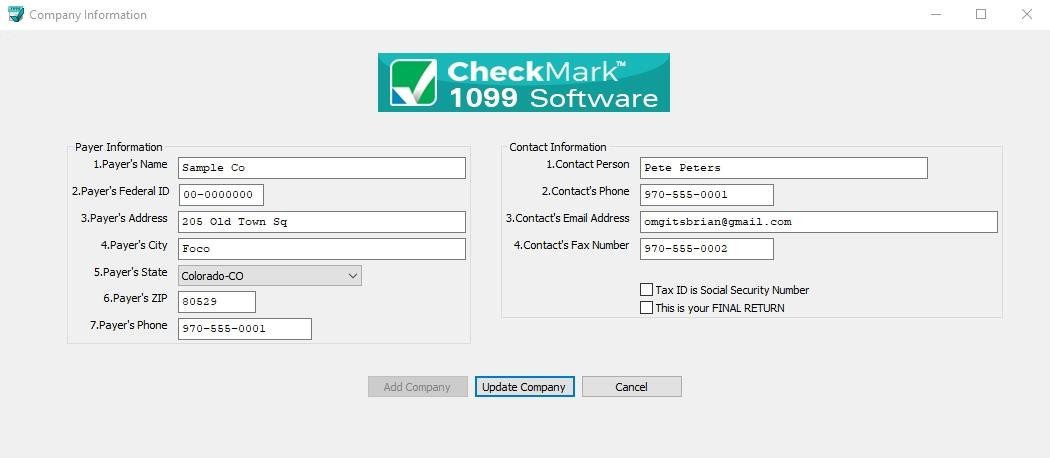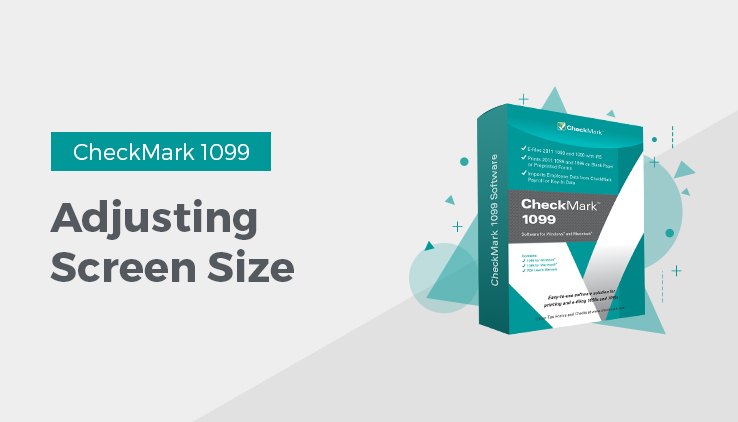
Adjusting Screen Size
You can adjust the size of each screen to maximize or minimize your viewing area.
To increase or decrease the size of any screen, simply click and hold the mouse button on the lower right hand corner of any screen and drag the corner to the desired position.
Related Articles
How to Set Up Users and Passwords
How to Set Screen Font Size in CheckMark 1099 Software