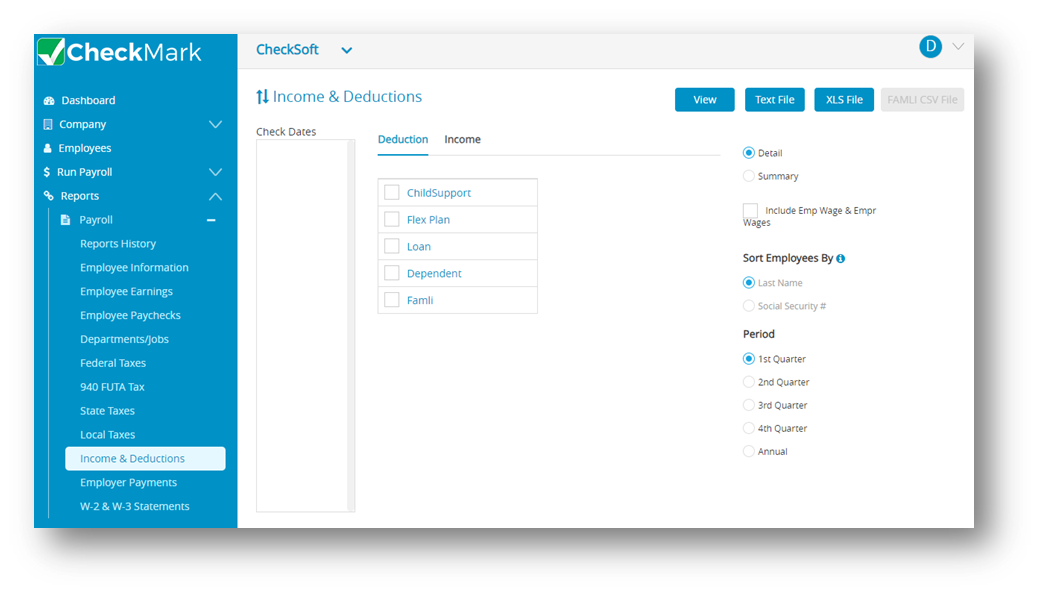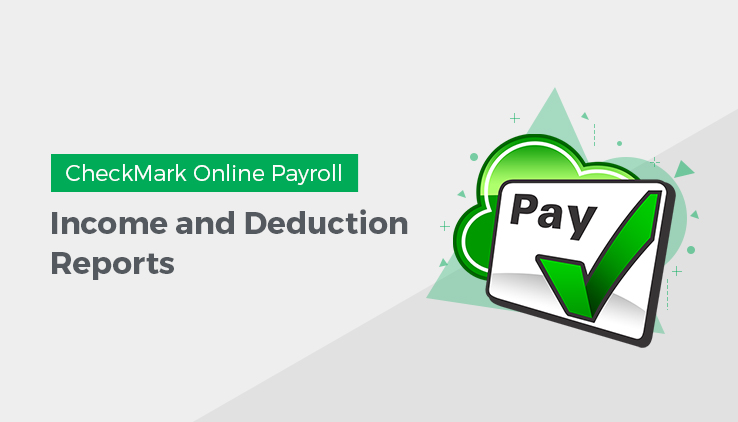
Types of Income and Deduction Reports
| Types | Description |
| Deduction Detail | The Deduction Detail reports shows the deduction name, employee SSN, employee name, employee deduction amount and employer match amount for individual checks, along with the total for each deduction. To view employee wages and employer wages in the same report, select the checkbox “Emp Wages & Empr Wages.” |
| Income Detail | The Income Detail report shows income name, employee social security number, employee name, check number, check date and total amount of income. |
| Deduction Summary | The Deduction Summary report shows the deduction name, employee SSN, employee name, deduction amount, match and total for the selected period. You can also sort the list by Last Name or Social Security #. |
| Income Summary | The Income Summary report shows the income name, employee social security number, employee name, income amount for selected period and total for the selected period. |
Creating Income and Deduction Reports
- Click Reports drop-down option from the menu and then click Payroll.
- Click Income & Deductions.
- Select one or more consecutive check dates for the report.
- Click Deduction or Income.
- Select one or more items for the report.
- Select the Detail or Summary radio button.
- Select the Sort Employees by option and select the desired Period option.
Note: Choose Last Name to sort the report by employees’ last name or Social Security # to sort by their Social Security Number. - Click View, Text File or XLS File.