
CheckMark Online Payroll provides multiple reporting options that can be accessed in various ways. The majority of the payroll reports are available for on-screen viewing, can be printed out, and can also be saved as either a text or XLS file format.
Reports History:
The section provides information about the “report history” which refers to a set of past reports that have been created by the CheckMark Online Payroll automatically. This report contains information of date and time, report type and user details that the changes have made. It is considered important to maintain an accurate and transparent record of report history, particularly for finance, auditing and to cross check the reports.
- Click Reports drop-down option from the menu and then click Payroll.
- Click Report History.
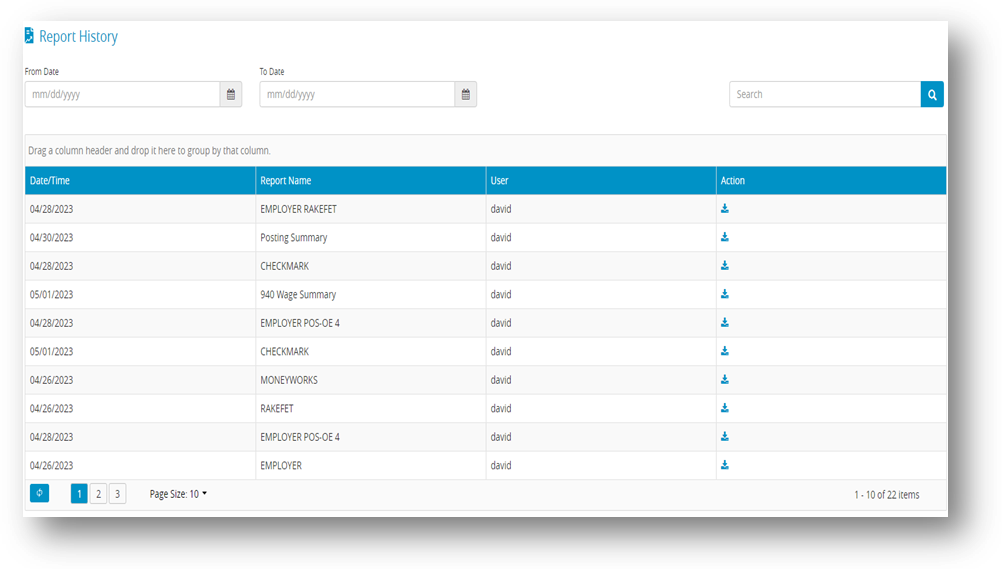
- Select date or use search box to filter the report history.
- Click the download action icon to view the report in the text form.
Note: The report history window allows users to view the history of a report, but they are not able to make any modifications to it.

