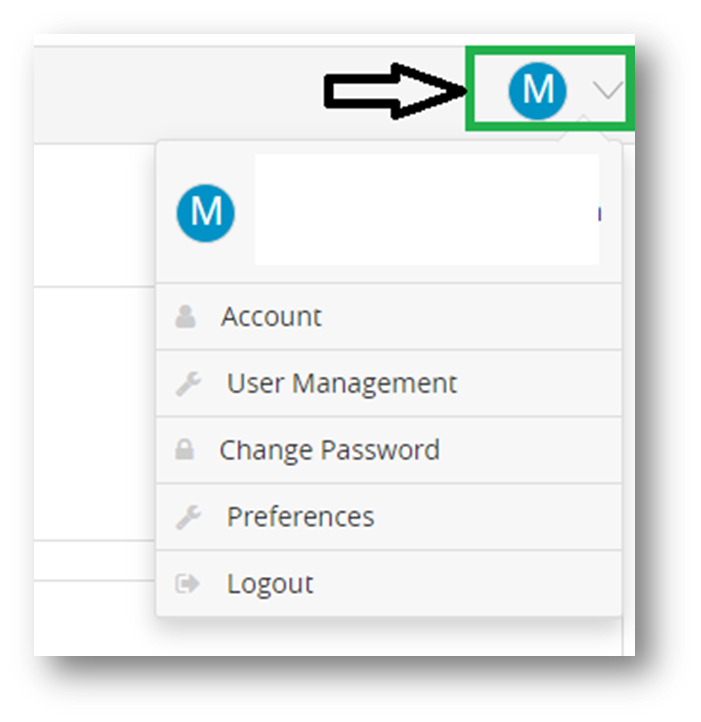This article focuses on User Management, a feature designed for administrators to establish and oversee user accounts in the CheckMark Online Payroll system. With the ability to grant read-and write access, administrators can easily authorize individuals to retrieve and modify essential information based on their assigned responsibilities. User Management streamlines the administration of user accounts and enhances the functionality of the online payroll system, empowering users to efficiently update records, handle payroll calculations, and generate reports.
To set up User Management, follow the below steps:
- Click the dropdown in top right corner and select User Management.
- Click New. A window will promptly appear, prompting you to provide the necessary details and specify the read and write permissions.
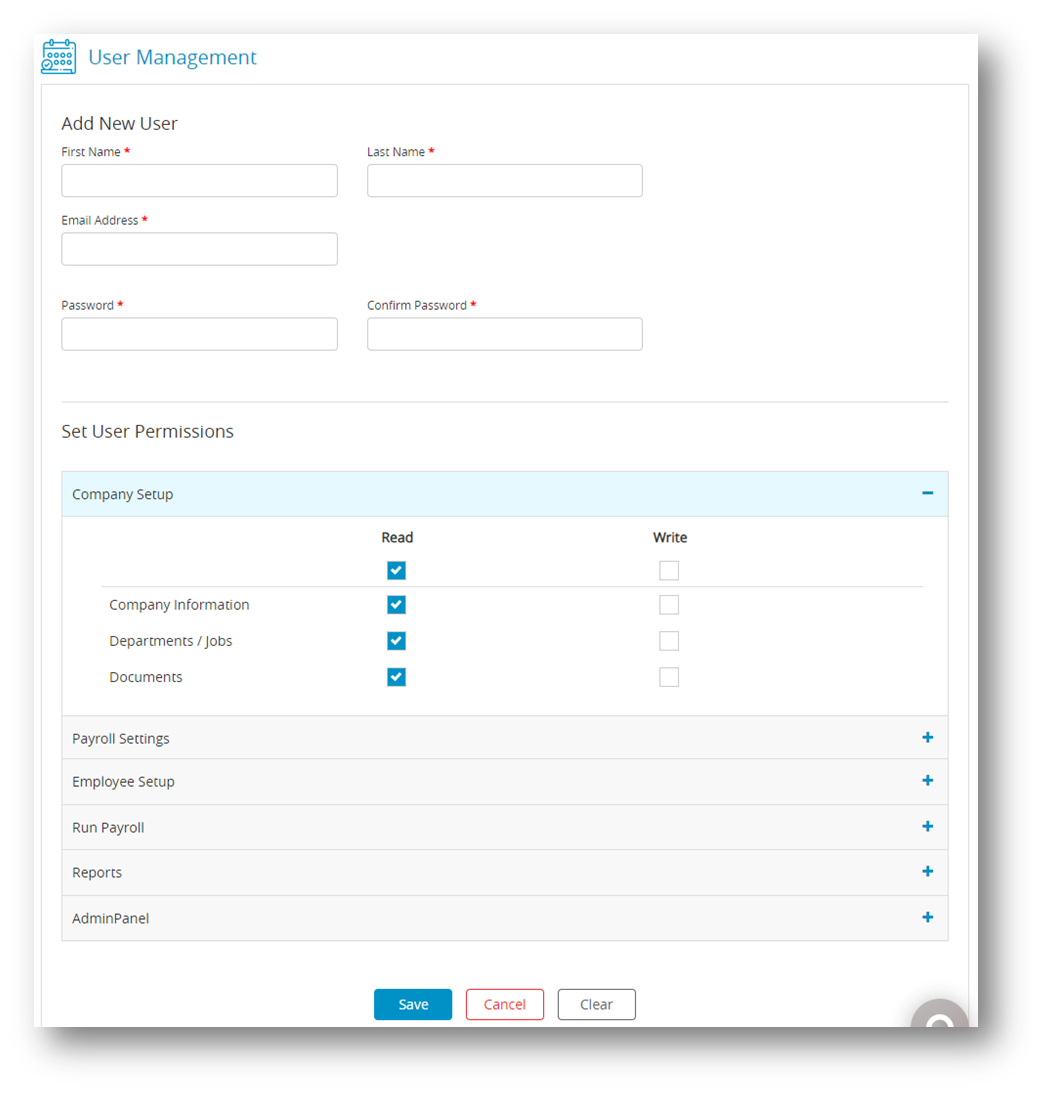
- Enter the staff’s name, email address, password, and confirm the password accurately to grant them access.
- Set User Permissions and click Save.
The sign-in credentials will be sent to the provided email address. Your staff will now be able to sign in and use CheckMark Online Payroll.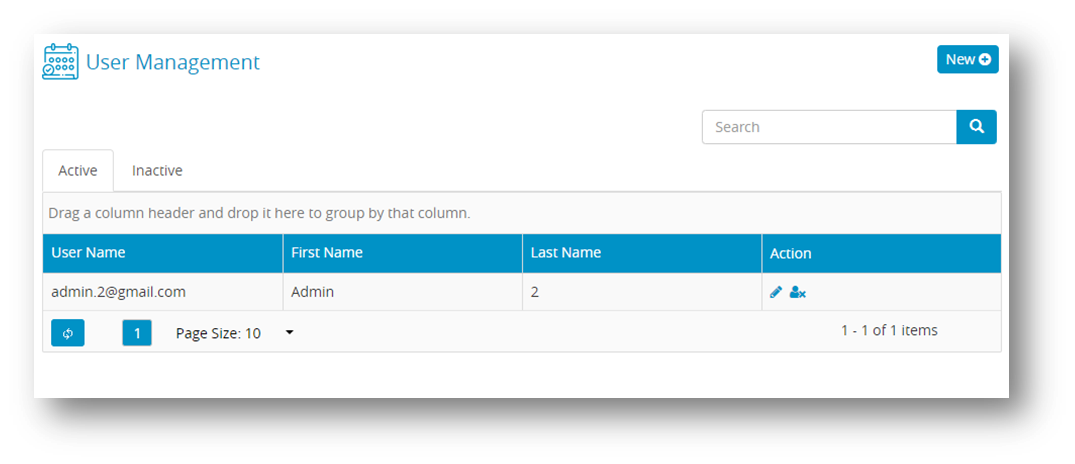
- Click the action icons to make user active or inactive, and click the edit icon to modify the user’s permissions.