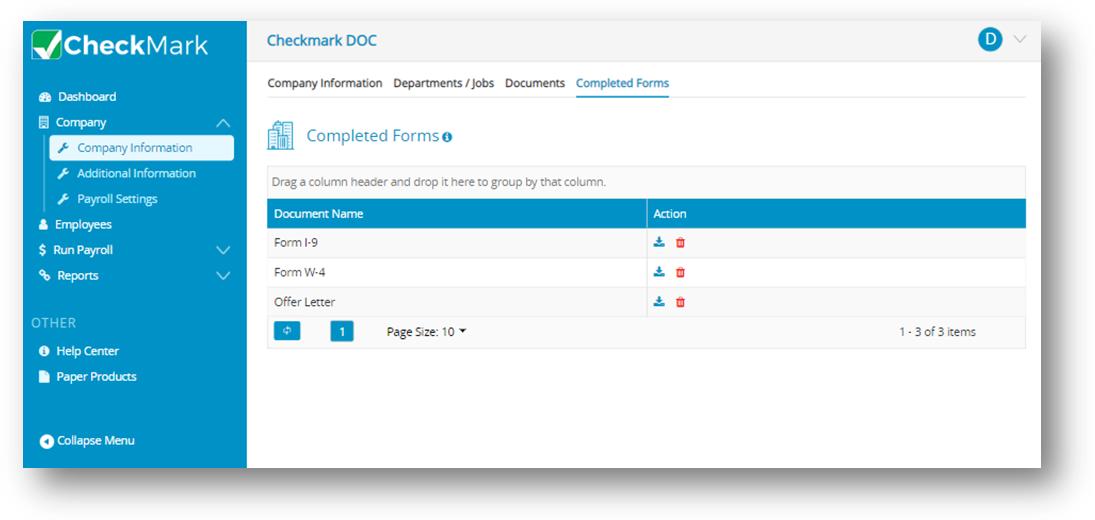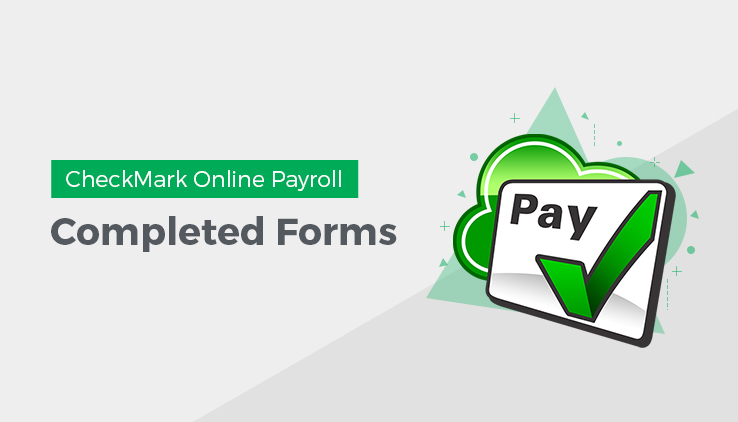
The Completed Forms option allows you to view all the completed forms uploaded by your employees in the Employee Self-Service (ESS) Portal. Employers can download and delete the documents. For more information about ESS portal see, “Setting up Employee Self-Service (ESS) Portal“.
The ESS portal allows employees to manage their personal information, view pay slips and submit important documents to their employer.
Note: The document upload feature of the ESS portal allows your employees to securely upload various types of documents that are required by the employer, such as Form W-4, Form I-9, Offer Letters, Certificates, Employment Contracts, Tax Forms, and other relevant payroll on boarding forms and documents. Employees do not have the option to delete the documents they upload in their ESS portal. The employers can delete the documents, which will also remove them from the ESS portal.