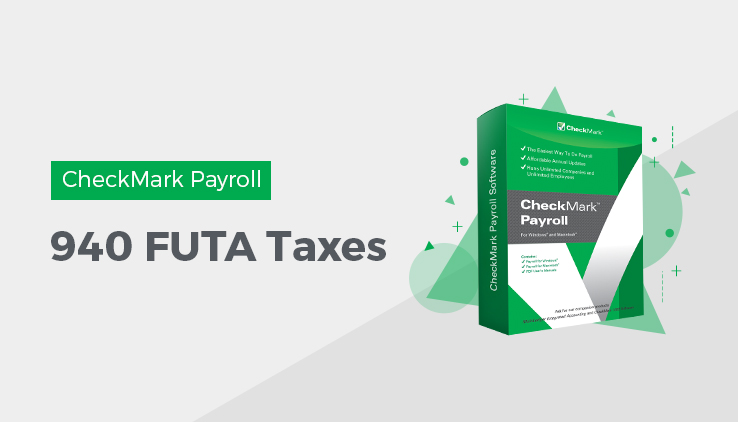
Easily manage and pay FUTA taxes in CheckMark Payroll which can produce form 940 as well as a wage summary and quarterly liability report.
Note: A newer version of Adobe Acrobat Reader must be installed and set as the default .pdf application on your system to print form 940 from CheckMark Payroll.
Setting an Application as the Default Program
Mac OS X Users: You set the default in the Get Info screen on any .pdf file you have on your computer. Select any .pdf file and then go under the File menu to Get Info. Under the Open With section, select the Adobe Reader program and then select the box that will have wording similar to ‘use the application to open all documents like this’. The wording may vary depending on which version of OS X you are using.
You may also have to set the actual files to open with Adobe Reader. CheckMark Payroll creates .pdf and .fdf files when printing forms such as 940, 941, and 944. These files are generated in the folder where you save your data files. Select these files and assign Adobe Reader as the default program to open correctly. Refer to your operating system’s owner’s manual for more detail about setting defaults.
Windows XP: CheckMark Payroll creates .pdf and .fdf files when printing forms such as 940, 941, and 944. These files are generated in the folder where you save your data files. Browse to the folder where you save your data files. Right-click on f941.pdf (or the .fdf file) and select the Open With option. If necessary, Browse and select the Adobe Reader program on your computers hard drive. Select the check box to ‘always use selected program to open this kind of file’ (exact wording may vary depending on your Windows version) then click OK. Refer to your operating system’s owner’s manual for more information.
Windows Vista or Windows 7: Open the Control Panel and select Default Programs. Choose Associate file type or protocol with a program. Scroll down to .fdf in the list. If necessary, select, choose program and browse for Adobe Reader. Repeat steps for .pdf file extension. Close. Refer to your operating system’s owner’s manual for more information.
Types of 940 FUTA Tax Reports
| Wage Summary | This report shows the total annual wages, wages exempt from FUTA,wages over the annual limit, and total taxable wages by employee. |
| Quarterly Liability | This report shows total taxable wages per quarter by employee. In addition, this report shows total FUTA liability per quarter. |
| Form 940 | Choose this option to print the Form 940 on plain paper. |
