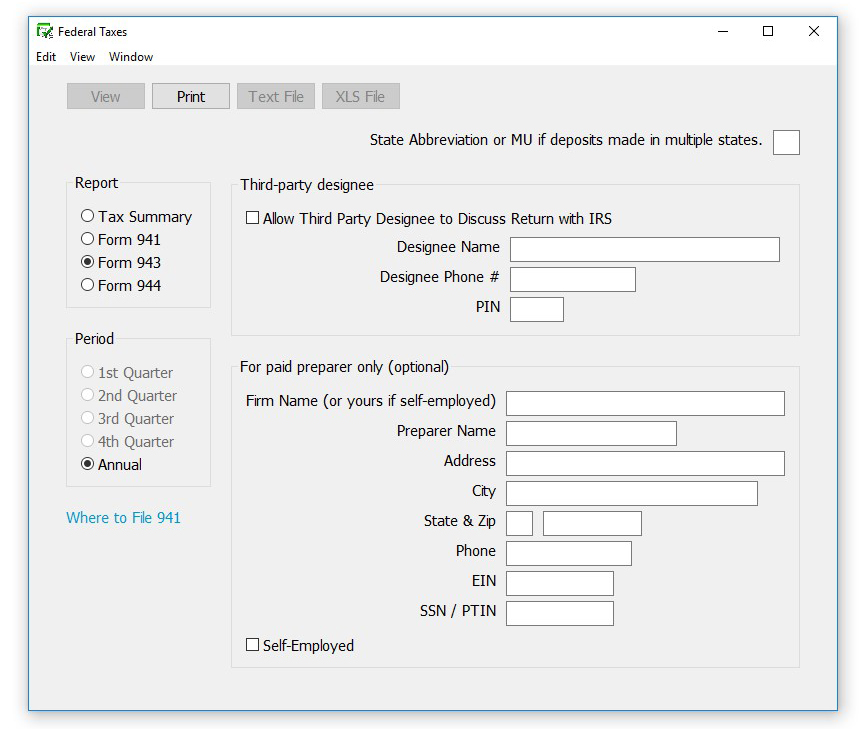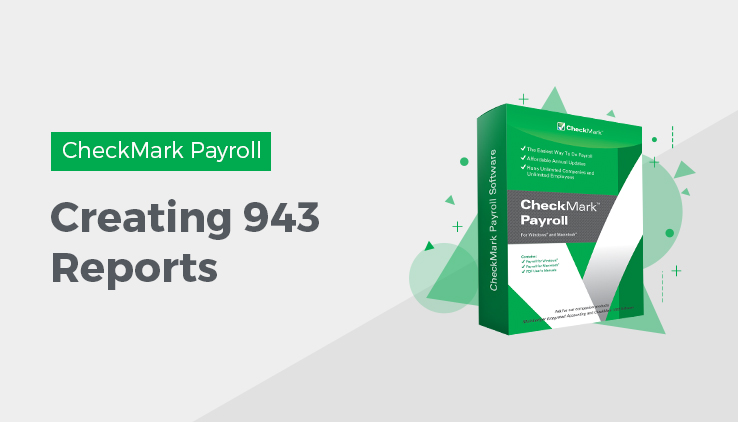
Creating 943 Reports
You can easily create 943 reports in CheckMark Payroll Software and fulfil your tax reporting obligations as an employer. The Federal Taxes window prints the Form 943, Employer’s Annual Federal Tax Return for Agricultural Employees and gives you information that’s useful for filling out the form manually.
- Click Federal Taxes under Reports in the Command Center.
- If necessary, enter information for Third-party designee and/or For paid preparers only (optional).
- Select the Form 943 Report Option.
- Click Print. A pop up window appears.
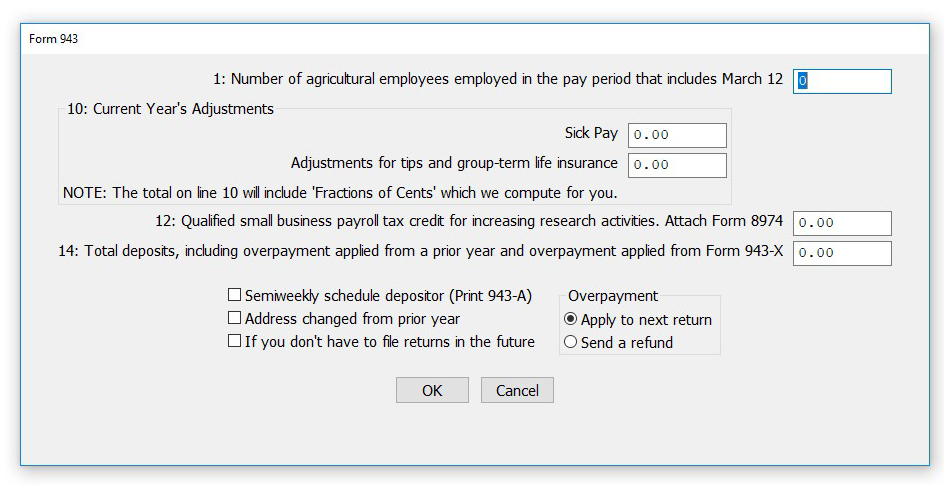
- Fill in or change all appropriate fields if needed.
- Click Ok.
The filled in Form will open in Acrobat Reader. If necessary, modify/ edit any field in Acrobat Reader, save the file if you wish, and/or print out pages from Acrobat Reader.
Changes made in Adobe Reader are not reflected in Payroll.