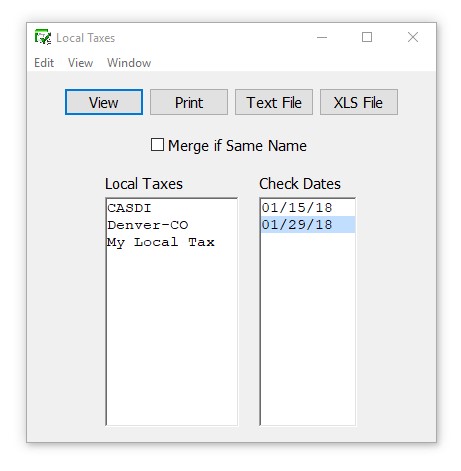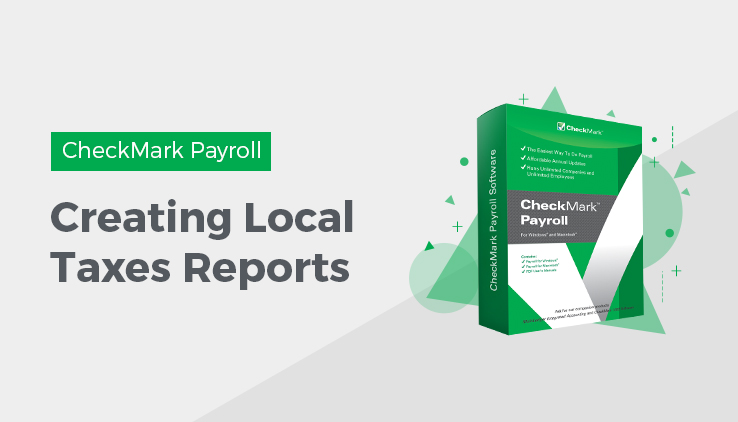
Creating Local Taxes Reports
Generate detailed local taxes reports in CheckMark Payroll to easily track and manage your local tax obligations. This report shows the employee social security number, employee name, wages exempt from local taxes, total wages, wages subject to local tax and amount of the local tax withheld. There are totals by local tax at the bottom of the report.
- Click Local Taxes in the Command Center.
- Select one or more local taxes for the report.
You can select a consecutive or non-consecutive series of local taxes from the list.
If no local taxes are highlighted, all taxes will be reported.
- Select one or more check dates for the report.
You can select a consecutive series of check dates from the list.
- Click View, Print, or Text File.
Note: You can omit the Social Security number from these reports by choosing Omit SS# on Reports in the Preferences section under the File menu.