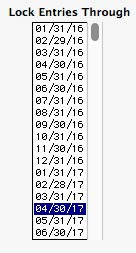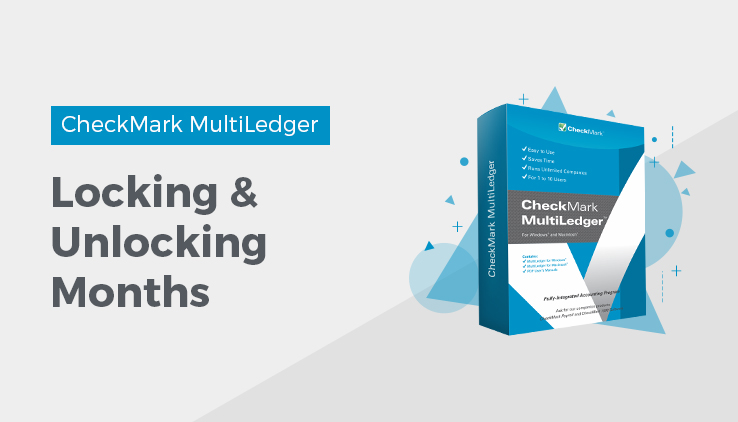
Locking and Unlocking Months
MultiLedger has a feature that allows you to lock transactions through a specific month-end date, and unlock a month or range of months if changes are necessary. This feature can be password protected. For more information on setting up passwords, See “Setting Up Users and Passwords.”
How to Lock a Month
When you are ready to lock a month, the procedure is simple:
- Click Company Information in the Command Center.
- Click the month you want to lock entries through in the Lock Entries Thru list.
For example, if you want transactions locked through April 2017, you would highlight 04/30/17. Transactions with dates from your first open month through April 2017 cannot be entered, modified, imported, or deleted, but reports for those months can still be viewed and printed.
How to Unlock a Month
If a month is locked, but you need to make a change in that month, you can always unlock the month.
- Click Company Information in the Command Center.
- Click the selected month in the Lock Entries Thru list to deselect it, which unlocks all months, or highlight a month from the Lock Entries Thru list that is before the month you want to make changes in.
For example, if you need to make a change in April 2017, you could highlight 03/31/17 in the list to keep transactions prior to April 2017 locked.
Related Articles
How to use Multi-User MultiLedger
How to Set, Modify & Delete Users & Passwords in MultiLedger