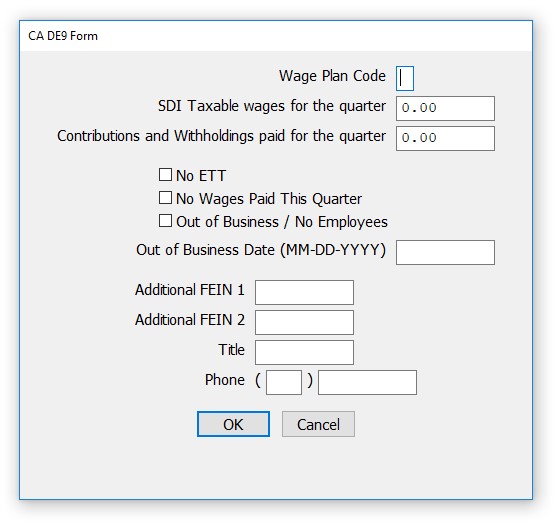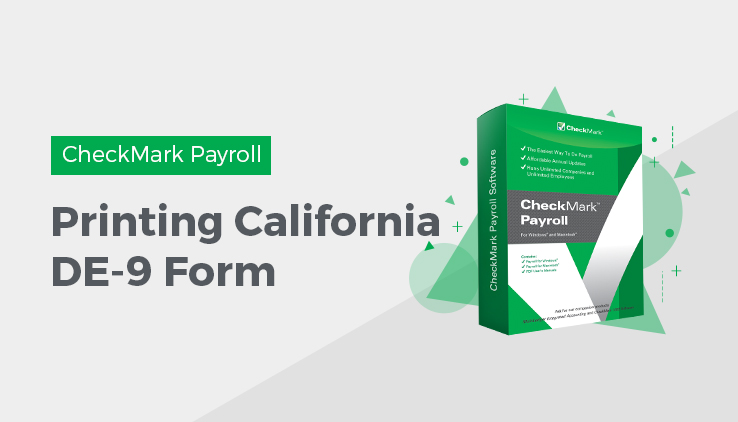
Creating California DE-9 Form for Printing
You can print a California DE-9 form in CheckMark Payroll for easy filing with the EDD.
To print the DE-9 Form, do the following:
- Click State Taxes in the Command Center.
- Select the CA DE-9 Form option and select the desired Period option.
- Select CA in the States list.
- Click Print. A popup window appears.
- Fill in all appropriate fields and click OK.
Note: Even if the Preference to Omit SS# on Reports is selected under the File menu, the Social Security number for each employee will still appear when printing this report.