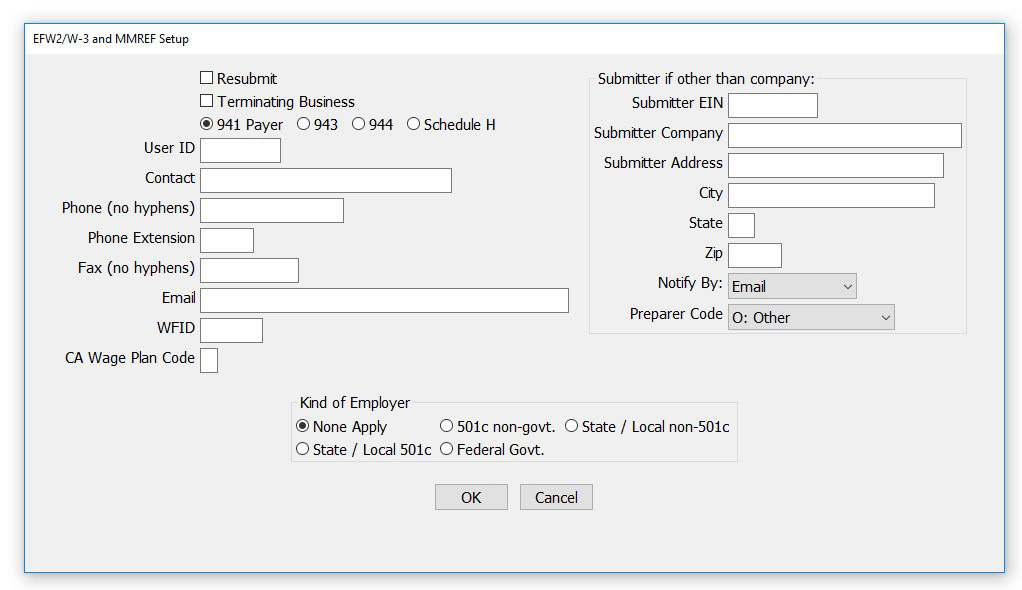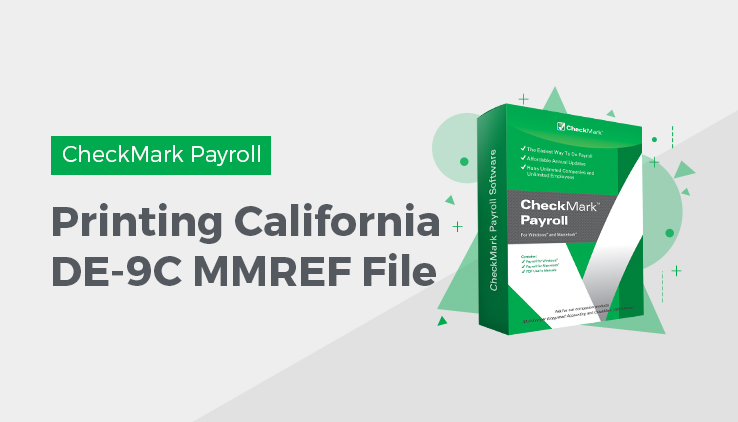
Creating California DE-9C MMREF File
Employers who are set up with California’s EDD to file their Quarterly Wage and Withholding Reports electronically, can save a file from CheckMark Payroll Software to submit to the EDD in the DE-9C MMREF format. For more information on submitting the DE-9C MMREF information electronically, contact the EDD.
To generate your California DE-9C MMREF file in CheckMark Payroll in just a few easy steps:
- Click State Taxes in the Command Center.
- Select the CA DE-9C MMREF option and the Period.
- Select CA in the States list.
- Click Text File.
The following dialog appears:
- Fill in all appropriate fields and click OK.
- A Save As dialog box opens. Chose a save location and click Save.