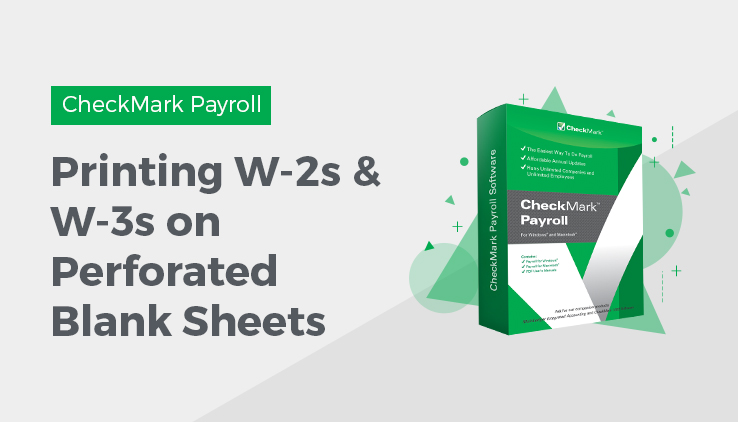
Printing on Blank, Perforated W-2s and W-3s
Note: A laser or high quality printer is needed to print W-2s and W-3s on blank paper.
- Click W-2 & W-3 Statements in the Command
- Select the employees from the list.
You can select a consecutive or non-consecutive set of employees in the list. For a non-consecutive series of employees, hold down the Ctrl(Windows) key or Command (�) key (Mac) while clicking individual employees in the list.
If no employees are selected, W-2s for all employees will be printed.
Note: Employees with no wages paid in the calendar year will not be reported nor have a W-2 printed.
- Load your printer’s paper tray with 4-up perforated blank sheets. 4-up perforated blank sheets are used to print the employee W-2 copies.
Note : You may want to select one employee to print a sample 4-up perforated blank sheet first before printing all your employees to make sure that the sheets are loaded into your printer correctly.
- Make sure the W-2 on Plain Paper radio button is selected and 4-up. Employee All Copies is selected in the drop-down list.
- Click Print.
Note: You can also print Employee Copies B, C and 2 on 2-up perforated paper by selecting the desired item in the drop down menu. 2-up perforated blank sheets print two different employees per page.
- After you have printed the employee W-2 copies on the 4-up perforated blank sheets, load the 2-up perforated blank sheets into your printer’s paper tray. 2-up perforated blank sheets print two different employees per page and are used for employer W-2 copies D and 1.
- (for 4-part, 6-part, & 8-part W-2s) Select the W-2 on Plain Paper radio button then select 2-up Employer Copy 1 from the drop-down list.
- Click Print.
- (for 6-part & 8-part W-2s) When Copy 1 is done printing, select 2-up. Employer Copy D from the drop-down list.
- Click Print.
- (for 8-part W-2s) When Copy D is done printing, select 2-up Employer. Copy 1 from the drop-down list.
- Click Print.
Note: If you are filing using EFW2 you do not need to complete steps 13-15, as you do not need to submit Copy A. For more information on EFW2, see “Saving Federal and State Electronic Information in the EFW2 Format.”
- (for 4-part, 6-part & 8-part W-2s) Load your printer’s paper tray with plain paper*.
- Select 2-up Employer Copy A from the drop-down list.
- Click Print.
