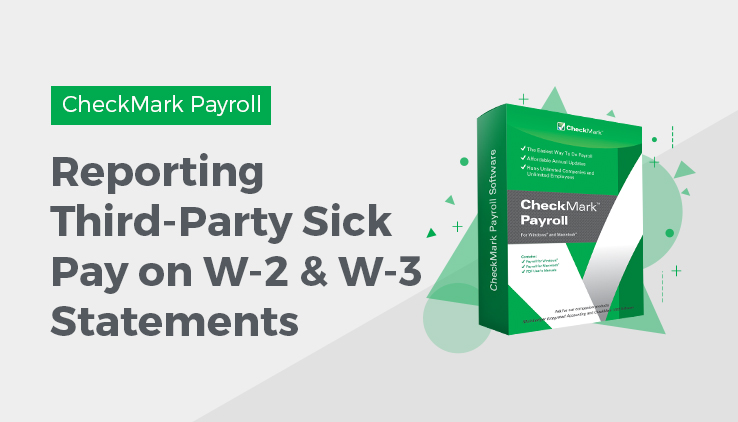
Reporting Third-Party Sick Pay on W-2 and W-3 Statements
- Select Additional Income on the Command Center window.
- Select New. Enter a description of the income such as “Sick Pay”. You are limited to 12 characters. Set the Calculation Method as Variable. Close Additional Income window.
- Select Employees on the Command Center window.
- Select an employee from the list on the right and then select the Taxes tab at the top.
- Mark check box for the W-2 box 13 Sick Pay.
- Select Income tab. Under Company Categories select “Sick Pay” then Assign and Save.
- Reselect the same employee from the list and the YTD tab. In the box labeled “Sick Pay” modify the amount from 0.00 to gross wages paid by third-party payer. Also, modify Social Security and Medicare amounts to amount shown plus the amount withheld by third-party payer. If necessary, enter the amount of federal withholding withheld on sick pay in the box labeled “3rd Party Federal W/H”. Save.
- Repeat steps 3-7 for all employees paid sick pay by a third-party payer.
- Select W-2/W-3 Statements on the Command Center window.
- Print W-2’s and W-3 statements. For more information on printing W-2s and W-3s see “Creating W-2 and W-3 Reports.”
Creating Electronically Filed Reports
You can save a file from CheckMark Payroll that you can use to submit W-2 information to the SSA electronically in the EFW2 format. For more information on submitting W-2 information electronically, see the Social Security Administration (SSA) publication about Electronic Filing (EFW2) online at http://www.ssa.gov/employer.
CheckMark Payroll also allows you to save State information for filing electronically. For a list of available states, click the pull-down list next to the EFW2 File button.
