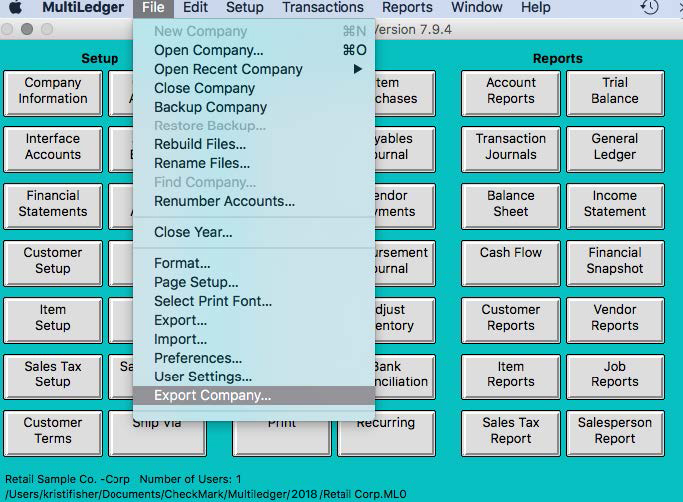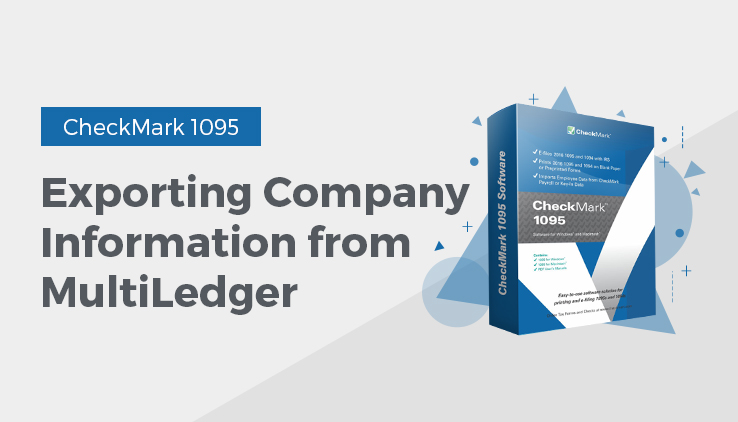
Exporting Company Information from MultiLedger
- Open the MultiLedger program, under the File menu select Export Company…
- A Save dialogue box appears. In the File name field, give the file a name if needed and choose a location to save the file to, an example would be your desktop.
- Click Save.
Related Articles
How to Export Company Information from CheckMark Payroll
How to Export Employees from CheckMark Payroll
How to Import Employer from CheckMark Payroll or MultiLedger
How to Import Employees from CheckMark Payroll or MultiLedger
How to Import Data Using Tab-Delimited Text File in CheckMark 1095 Software