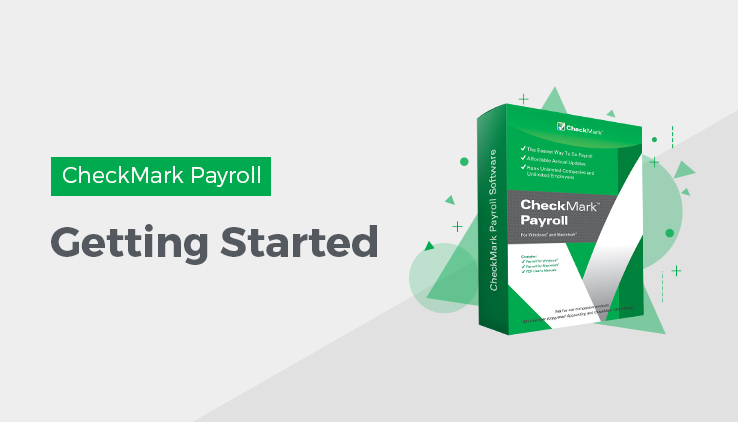
CheckMark Payroll is an automated payroll software program designed for the small to medium sized business to calculate and print payroll. This program will process hourly and salaried pay rates and tracks regular, overtime, double-time, sick and vacation hours. Now learn how to setup payroll for your business and get started with CheckMark Payroll Software.
CheckMark Payroll will calculate Federal and State withholding as well as other taxes that may not necessarily be set up for you upon installation depending on your locale. Use CheckMark Payroll to define deductions, additional incomes, calculate and create checks, generate tax liability reports and print W-2s, W-3s, Form 940, 941, 943 and 944 reports.
Before jumping into the set up of your company payroll, please read through the manual. General set up and payroll procedures are covered as well as how you can receive additional support directly from CheckMark, Inc.
System Requirements
CheckMark Payroll can be installed on a computer running either Macintosh or Windows operating systems. The software is a single- user application and not designed for multiple user access of the data files. DO NOT install the application program on a server, but locally on the user’s computer hard drive even if you save the data on a server.
Users will need to have a personal computer running an operating system of either Windows XP Service Pack 3 or higher including Windows 8, or Macintosh OS X 10.5 or higher including Mavericks.
Along with a compatible printer, the latest version of Adobe Reader is also required to properly print certain forms from the program. You can download a free copy of Adobe Reader from Adobe’s website at www.adobe.com.
Whichever computer you choose, a fundamental knowledge of the operating system is essential. For more information about the basics and navigation of your operating system, see the user manual that came with your computer.
Software Updates
Each year the program is issued with the latest Federal and State withholding tax information as well as added features. Program patches are released as needed throughout the year for the current version of the software. Patches are available online at www.checkmark.com. Hard copy CDs can be purchased by calling the sales department at 970-225-0522.
Renewal notices are sent out each year, generally late summer to early fall, announcing the next update. Updates must be purchased each year to receive support and the ability to install patches for changes including withholding tables and reports that occur throughout the year.
How to Setup Payroll – Get More Help
This article covers how to setup payroll for your business — general Payroll set up, calculation and reporting. There may be items that are specific to your company that are not addressed here except in general terms. For these times, CheckMark Software offers additional support for users that wish to purchase a support plan.
New Users are entitled to 60 days or 90 minutes of free support, whichever comes first, from the date of purchase. Free support for updates and patches is not available but included with a support plan.
Only registered users can receive technical support so please, take a moment and read the License Agreement, fill out the Registration Card and send it in.
Support is offered via internet submission, email, fax or telephone. Whenever you contact support, have your customer number OR product registration number available. It is important that you are at your computer with CheckMark Payroll running when speaking with support to best resolve your question/problem.
Support Plans
CheckMark Software offers several additional support plans to meet your needs:
Pro+ Support
12 months or 300 minutes, whichever comes first, with an 970-225-0522 phone number exclusively for Pro+ support customers and immediate assistance.
Pro Support
12 months or 90 minutes, whichever comes first. Phone support with this option is handled with a call back system.
Support by the minute
$3/minute with a $30 minimum charge per call.
Before Contacting Support/Other Resources
Check for Latest Version
Users with internet access can check to be sure that they are up-to-date as often as they wish by selecting Check for Latest Version under Help in the program. If you wish the program to check this for you every time it is launched, select the Preference to Check for Latest Version on Launch. If necessary, download and install the latest update (may require purchase if not using the current year version).
Payroll Manual
Users can access the Payroll Manual from the Help menu while in the CheckMark Payroll program. An updated manual is installed with each upgrade.
Online Knowledge Base
Users with internet access can check the online data base for answers to common questions. Access to the Knowledge Base can be obtained by going to the Help menu and selecting CheckMark Knowledge Base. You can also access the Knowledge Base directly from the CheckMark website at www.checkmark.com.
Online Tutorials
These short movies are valuable for new users and seasoned pros alike. Each topic is easy to understand as you are taken step-by-step through features and procedures. You can access the tutorials under the Help menu in the program or by going to the CheckMark website at www.checkmark.com.
Contact CheckMark, Inc.
Suggestions
Our program continues to improve with the input of our users. If you wish to see a feature considered for possible implementation into the Payroll program, please send us your suggestions
Sales – 970-225-0522 or sales@checkmark.com
Support – 970-225-0387 or support@checkmark.com
Customer Service – 970-225-0522 or info@checkmark.com
Fax – 970-225-0611
Address – CheckMark, Inc.
323 W. Drake Rd., Ste. 100
Fort Collins, CO 80526
Related Articles
How to Install CheckMark Payroll
How to Use Command Center in CheckMark Payroll
How to Use Database Manager in CheckMark Payroll
Tips for Navigating Windows Within Payroll
