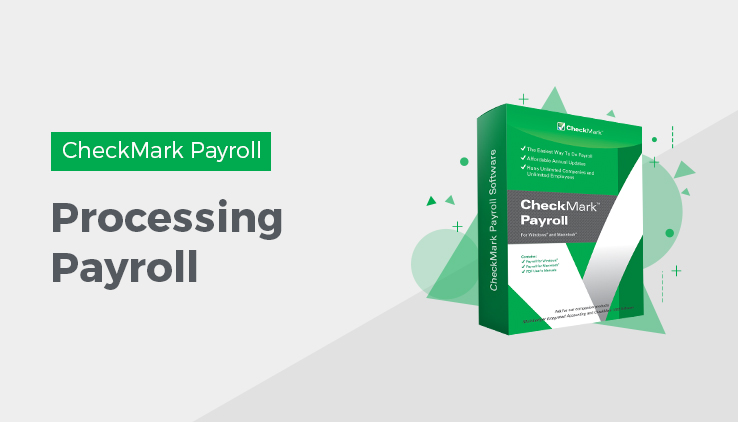
Now that you have everything set up, here’s how to process payroll in CheckMark Payroll Software in just 8 steps! Almost all the windows under Payroll on the Command Center are optional with the exception of Calculate Pay. You are able to calculate and create a paycheck all within the Calculate Pay window. CheckMark Payroll Software does not require that you print a paycheck to affect employee YTD balances or payroll reports. You only have to create a check.
How to Process Payroll in 8 Easy Steps
1. Enter or Import employee hours. (Optional) OR
2. Distribute Hours by Department or Job. (Optional)
4. Review pay calculations. (Optional)
5. Create paychecks.
6. Allocate Wages or Re-allocate Hours to Departments or Jobs. (Optional)
7. Print paychecks. (Optional)
8. Modify paychecks. (Optional)
