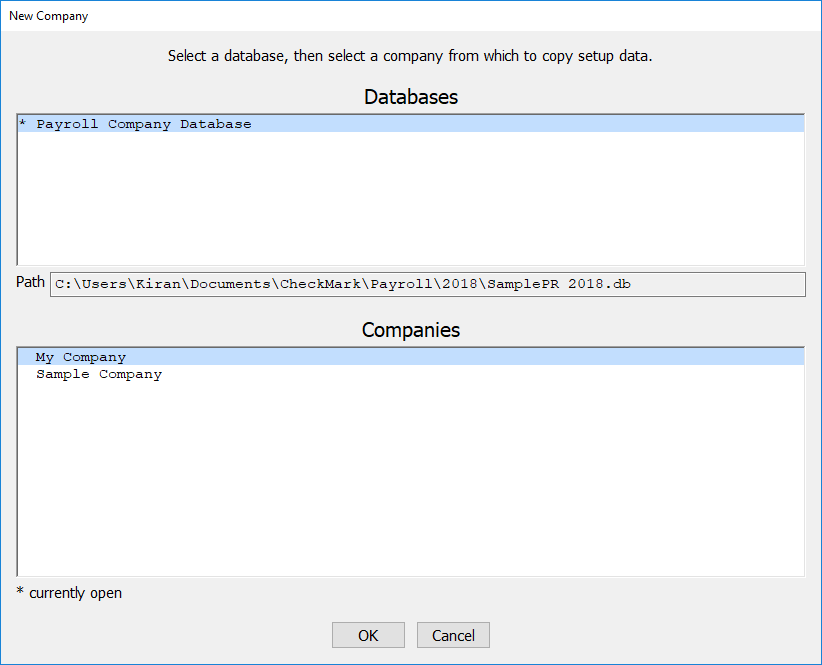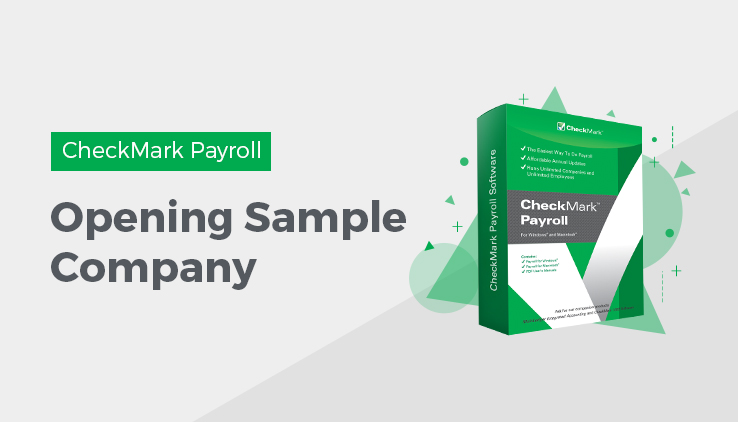
Starting CheckMark Payroll for Windows and Opening the Sample Company
Note: A sample company is NOT included if you are installing a full version for the first time. If you have downloaded a Trial version or for any reason would like to see a sample company, contact CheckMark and we can send you the database that contains the Sample Company for review.
The following steps show you how to start CheckMark Payroll for Windows and open a sample company file called PRSample.pr0. If you would rather start setting up your own company right away, see “Creating a New Company.”
- Once you’ve received the database containing the sample company and saved it to your hard drive, launch CheckMark Payroll by clicking the shortcut on the desktop or from the Start menu.
- Choose Open Company from the File menu. If the Sample Co is not listed, use the Database Manager to open the correct database containing the Sample Company. For information on the Database Manager, see “Database Manager.”
- Select the PR Sample Co, Inc and click Open Company.
4. The PR Sample Co, Inc is now open and all sections are active on the Command Center.
Note: Do not enter your own company data in the PR Sample Co, Inc. You should create a new company if you plan to process payroll for your own company.
Starting CheckMark Payroll for Macintosh and Opening the Sample Company
The following steps show you how to start CheckMark Payroll for Macintosh and open a sample company file called PR Sample Co, Inc. If you would rather start setting up your own company right away, go to “Creating a New Company File.”
- Double-click the alias on the dock or desktop. You can also launch Payroll by opening the folder where CheckMark Payroll was installed and double- clicking on the CheckMark Payroll icon.
- Select Open Company from the File menu.
- Select the PR Sample Co, Inc then click Open Company.
- The PR Sample Co, Inc is now open and all sections are active on the Command Center.
Note: Do not enter your own company data in the PR Sample Co, Inc. You should create a new company if you plan to process payroll for your own company.
Related Articles
How to Get Started with CheckMark Payroll?
How to Install CheckMark Payroll
How to Use Command Center in CheckMark Payroll
How to Use Database Manager in CheckMark Payroll