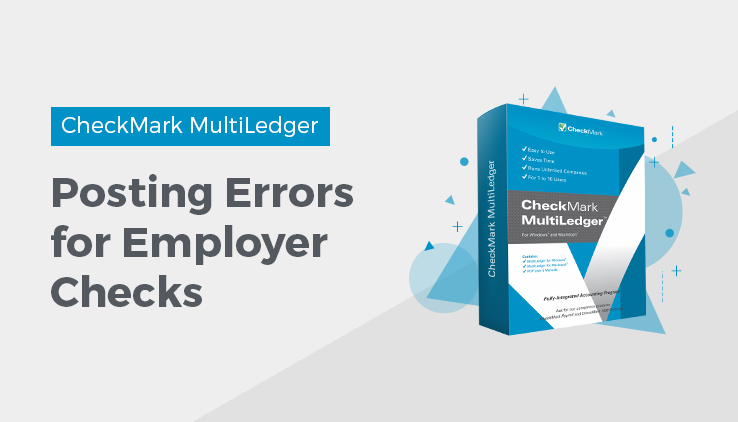
Possible Posting Errors for Employer Checks
Below are some possible error messages you can receive when trying to post employer checks into MultiLedger and ways to correct them.
“MultiLedger 5.1 or higher must be running and company files must be open to post”
To correct this, simply open your MultiLedger company files and try posting again. You must be using MultiLedger 5.1.x or higher.
“Account <8000> not found-Record 1”
You have a general ledger account in CheckMark Payroll that is not found in MultiLedger. To correct this, verify that all accounts in the Employer Checks report in CheckMark Payroll have matching accounts in your MultiLedger company files. Then make any necessary changes in either CheckMark Payroll or MultiLedger.
“Duplicate Document number found. Document not imported.”
There are two possible explanations for this error message.
- You have imported the checks already. You should verify in MultiLedger that the checks you are trying to post have not already been posted. To do this:
Click Transaction Journals in MultiLedger’s Command Center, then select the month from the month list.
Select the Disbursements radio button, then look those check numbers to see if checks have already been posted.
- You have a check number in MultiLedger that has the same document number as the check you are trying to post. Change the document number, and try posting again.
Related Articles
How to Post Employee Checks to MultiLedger for Windows
How to Post Employer Checks to MultiLedger for Windows
How to Post Employee Checks to MultiLedger for Macintosh
How to Post Employer Checks to MultiLedger for Macintosh
Possible Posting Errors for Employee Checks in CheckMark MultiLedger
