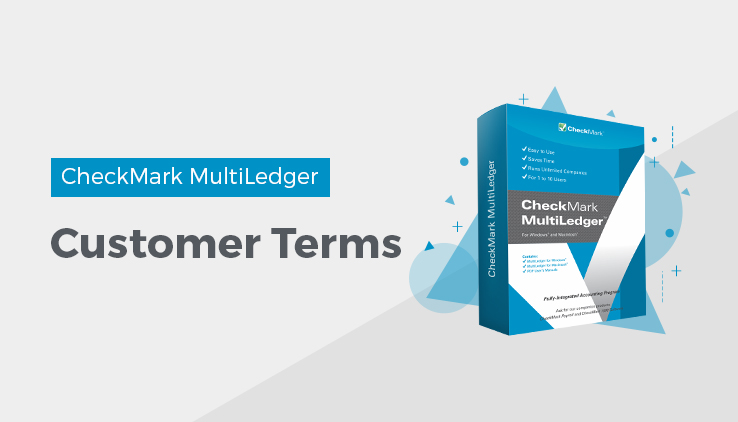
Customer Terms
Using customer terms is optional in MultiLedger. Customer terms determine how long a customer has until payment is due and whether they’ll receive a discount for early payment. If you don’t define customer terms for your company, an invoice’s due date will be the same as the invoice date. You can define up to twelve customer terms.
Customer Terms Field Descriptions
The following section describes the fields on Customer Terms.
Description
Enter a name up to 13 characters long, including letters, numbers, and symbols.
Terms are usually named for the time period and any discounts that should apply. For example, “2/10 Net 30” means the invoice’s due date is 30 days after the invoice date, and that the customer will receive a 2% discount if they pay within 10 days.
Days til Due
Enter the number of days until the invoice is due. Days til Due determines the due date for invoices that use the term.
For example, if you enter 30 for Days til Due for a “2/10 Net 30” term, the due date for an invoice using “2/10 Net 30” and dated 3/7/08 would be 4/6/08.
Days til Due is also used to create aged accounts receivable reports and customer statements. The maximum number of Days til Due is 999.
Note: If no value is entered in Days til Due, then the invoice date is used as the due date, regardless of the name of the term.
Early Payment Discount
Early Payment Discount determines the discount percentage the customer will receive if an invoice is paid within the specified discount period. The Early Payment Discount is applied automatically on Customer Payments if the customer pays within the discount period.
For example, if you enter 2 for the Early Payment Discount and an invoice using that term has a total of $1000.00 due, the discount would equal $20.
Enter a whole number, up to two digits, for the Early Payment Discount. The maximum Early Payment Discount is 99.
Early Payment Due Days
Early Payment Due Days determines the number of days after the invoice date that an early payment discount applies. The discount date appears on Customer Payments.
Enter a whole number, up to two digits, for the Early Payment Due Days. The maximum Early Payment Due Days is 99.
Related Articles
How to Set Up, Modify & Delete Customer Terms in MultiLedger
Customer Setup Field Descriptions in MultiLedger
How to Set Up & Modify Customer in MultiLedger
Vendor Setup Field Descriptions in MultiLedger
HHow to Set Up, Modify & Delete Vendors in MultiLedger
