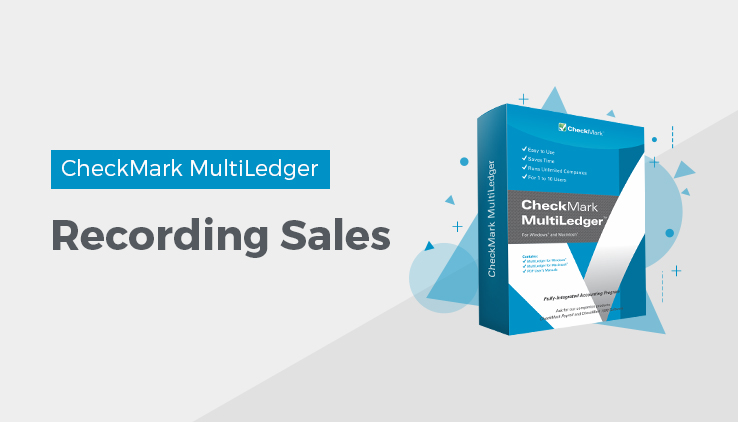
Recording Sales
MultiLedger offers great flexibility for recording sales. Depending on the type of sale you want to record, the three windows you can use are:
- Customer Invoices
- Sales Journal
- Receipts Journal
These windows are discussed in the following table.
| If you want to…. | Use this transaction window |
|
Record a sale of inventory items and create an outstanding receivable |
Customer Invoices |
| Record a service sale that creates an outstanding receivable | Customer Invoices or Sales Journal |
| Create a recurring transaction | Customer Invoices, Sales Journal, or Receipts Journal |
|
Create a quote |
Customer Invoices or Sales Journal |
|
Record commissionable sales for your salespeople |
Customer Invoices |
| Create outstanding receivables that are dated prior to your Start Month (for setting up your company with MultiLedger) | Sales Journal |
|
Record a cash sale or part of a deposit that doesn’t involve inventory or create an outstanding receivable |
Receipts Journal |
If you need to track inventory or salesperson commissions, your choice is simple—you should use Customer Invoices.
If you do not need to track inventory and want the sale to create an outstanding receivable, you can use either Customer Invoices or the Sales Journal. Both windows can record non-inventory sales, such as consulting, labor, or some other service.
Customer Invoices
Customer Invoices offers more flexibility than the Sales Journal for recording a sale that creates an outstanding receivable. It’s the only one to use if you want to account for inventory sales, but it also offers many convenient features for non-inventory sales as well:
- You can select up to two sales tax categories, and MultiLedger will automatically calculate the sales tax on taxable items and on shipping if the checkbox is selected.
- Since items (non-inventory as well as inventory) already have ledger accounts associated with them, you don’t have to worry about picking the right ledger account for each item; you just pick the right item.
- MultiLedger will automatically insert the Selling Price for a selected item (non-inventory and inventory). This can mean fewer mistakes during transaction entry.
- The Amount for each detail line will automatically be calculated based on Quantity times Selling Price. You can still modify the calculated amount.
- You can create a Quote which can be modified or converted to a Customer Invoice at any time.
- You can track commissionable sales for your salespeople.
- You can utilize the default pricing level you set up for customers.
Sales Journal
The Sales Journal offers the simplest means for recording a sale that creates an outstanding receivable. For many, it’s the quickest way to enter a sale when they don’t need to keep tabs on an inventory.
Although the Sales Journal does not automatically calculate a sales tax based on a percentage, you can manually figure the tax and enter it as a detail line on the invoice.
The Sales Journal is also used to enter any outstanding invoices that are dated prior to your Start Month when you initially start your company using MultiLedger.
Receipts Journal
The Receipts Journal gives you a way to a record a cash sale or part of a deposit that doesn’t involve inventory or an outstanding receivable.
Related Articles
Customer Transaction Flowchart
How to Use Customer Invoices in MultiLedger
How to Use Sales Journal in MultiLedger
How to Use Receipts Journal in MultiLedger
How to Use Customer Payments in MultiLedger
How to Create Quotes in MultiLedger
