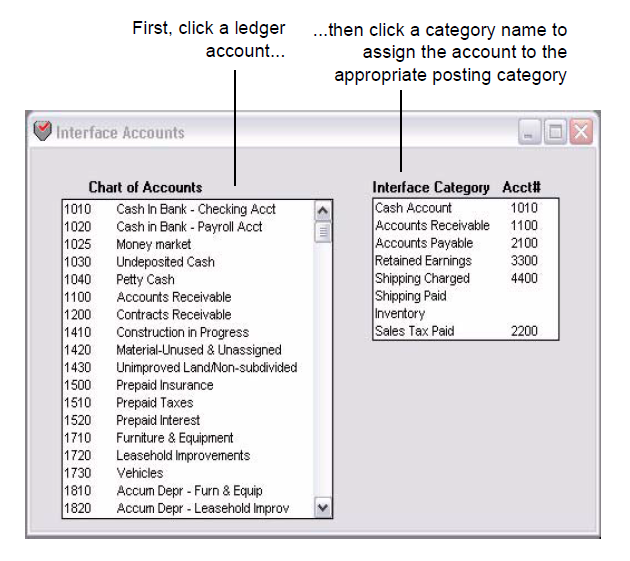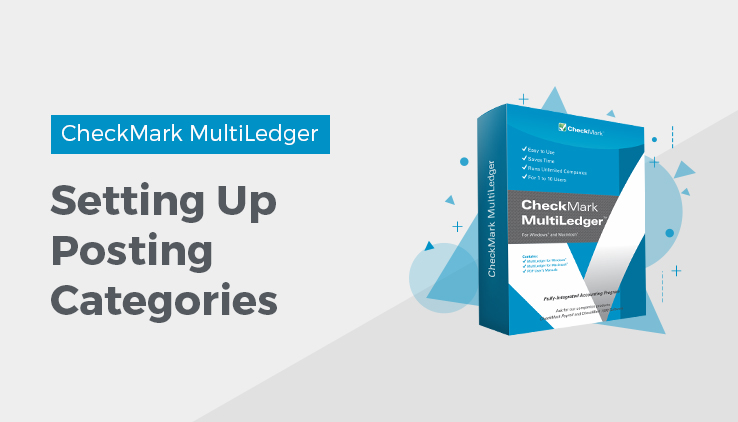
Setting Up Posting Categories
Category Descriptions
The following table describes the purpose of each category and the MultiLedger windows that use it.
| Category | Windows | Purpose |
| Cash Account
Asset 1000-1999 |
Vendor Payments
Disbursements Journal
Customer Payments Receipts Journal
|
Paying vendors and writing checks decreases this account.
Making deposits from customer payments and cash receipts increases this account.
|
| Accounts Receivable
Asset 1000-1999 only one allowed |
Customer Invoices
Sales Journal
Customer Payments |
Invoices increase this account.
Customer payments decrease this account. |
| Accounts Payable
Liability 2000-2999 only one allowed
|
Item Purchases
Payables Journal
Vendor Payments
|
Buying inventory and entering payables increases this account.
Vendor payments decrease this account. |
| Retained Earnings
Equity 3000-3999
|
Retained earnings, capital account, or owner’s equity. Income is closed into this account when the company’s fiscal year is closed.
Note: You must assign an account number to the Retained Earnings posting category. |
|
| Shipping Charged
Income 4000-4999
|
Customer Invoices | If you charge customers shipping or freight on invoices, assign the appropriate account here. |
| Shipping Paid
Cost of Sales 5000-5999
|
Item Purchases | If you separate shipping from the cost of inventory, assign the appropriate account for shipping paid to vendors. |
| Inventory
Asset 1000-1999 only one allowed |
Item Purchases
Adjust Inventory |
If you track inventory, assign the appropriate account for buying and selling inventory items. The calculated cost of sales will be subtracted from this account when the item is sold in Customer Invoices. |
| Sales Tax Paid
Cost of Sales 5000-5999
|
Item Purchases
|
If you separate sales tax from the cost of buying inventory, assign the appropriate account for sales tax paid to vendors here.
|
Assigning Posting Categories
- Click Interface Accounts in the Command Center.
The list on the left shows your company’s chart of accounts. The list on the right shows the posting categories.
Note: Only one account number can be assigned to each posting category. However, you can use different Cash Accounts by selecting them from the pop-up list on the appropriate transaction window. The default account, however, will stay the same.
- Select a ledger account from the list on the left.
- Click the appropriate posting category on the right.
Repeat steps 2–3 for each posting category that you need to use. For details about each category, see the previous section, “Category Descriptions.”
You must assign account numbers to the Cash and Retained Earnings categories.
Important: If a category is not assigned a number but it is used in transactions, MultiLedger posts the amount to the first account number (usually the cash account) from your chart of accounts.
- Close the window to save the categories.
To remove an account from a posting category, click the category name without an account selected in the list on the left (To deselect an account simply click it again so that it’s no longer highlighted). You cannot remove an account from the Cash Account category. However, you can re-assign it an account number.
To re-assign an account to a posting category, select a new account from the list on the left, and then click the category on the right.
Related Articles
How to set up a company with MultiLedger
How to Create a New Company File in MultiLedger
How to Set Up Basic Information in MultiLedger
How to Set Up the Chart of Accounts in MultiLedger
How to Set Up Ledger Account Balances in MultiLedger
How to Set Up Prior Outstanding Receivables in MultiLedger